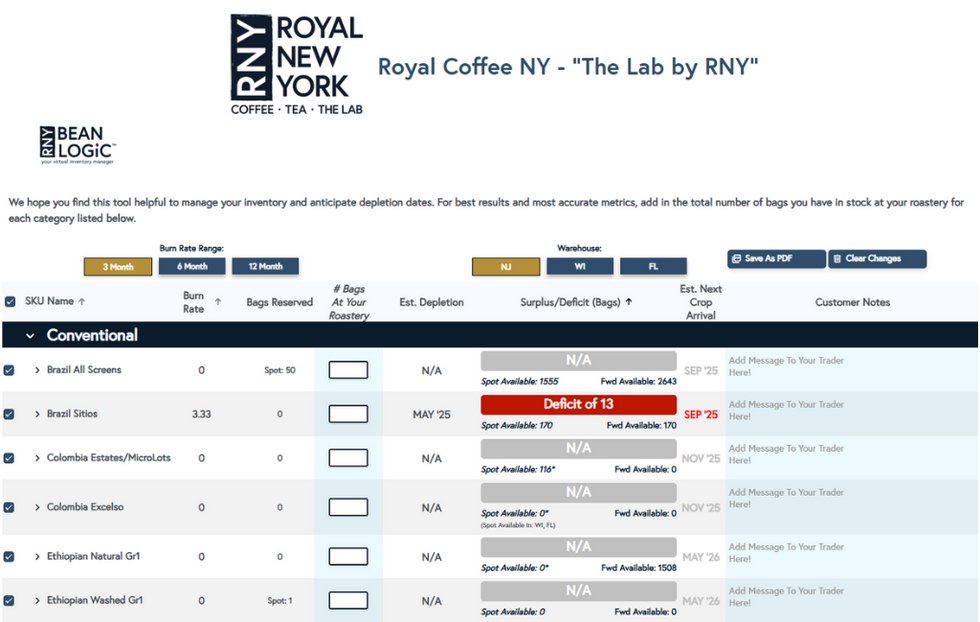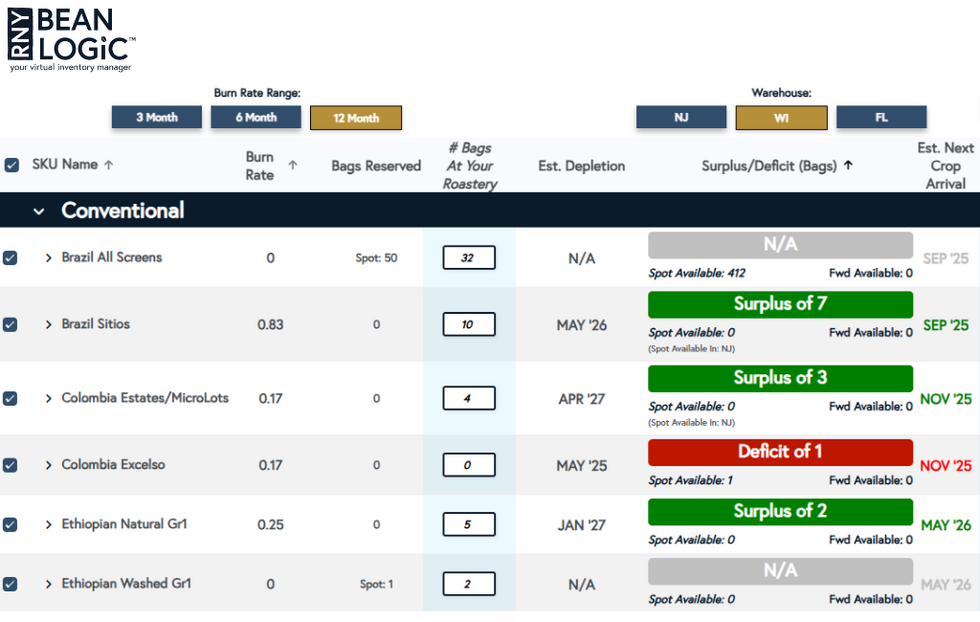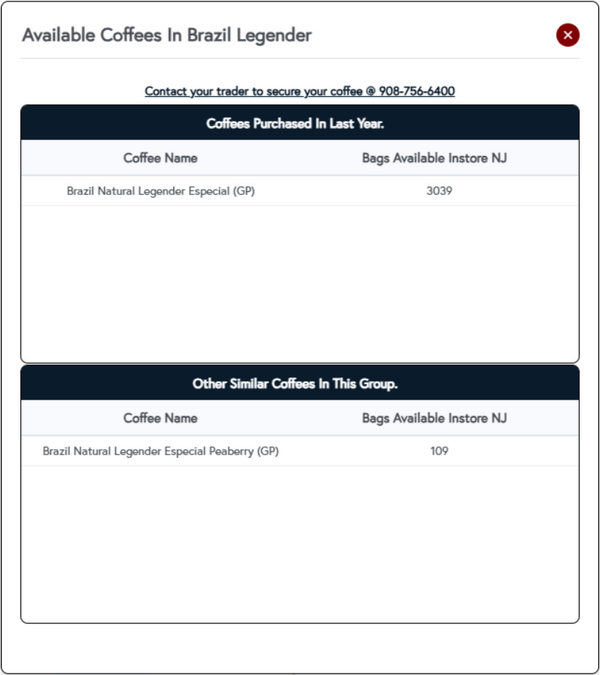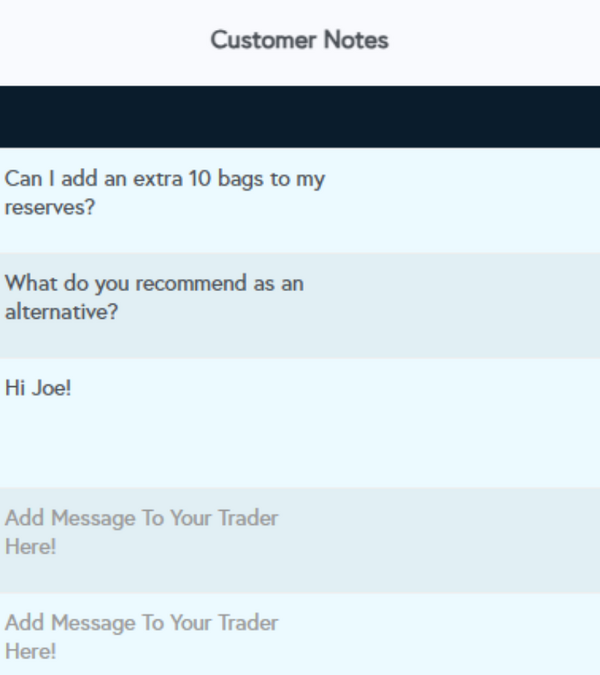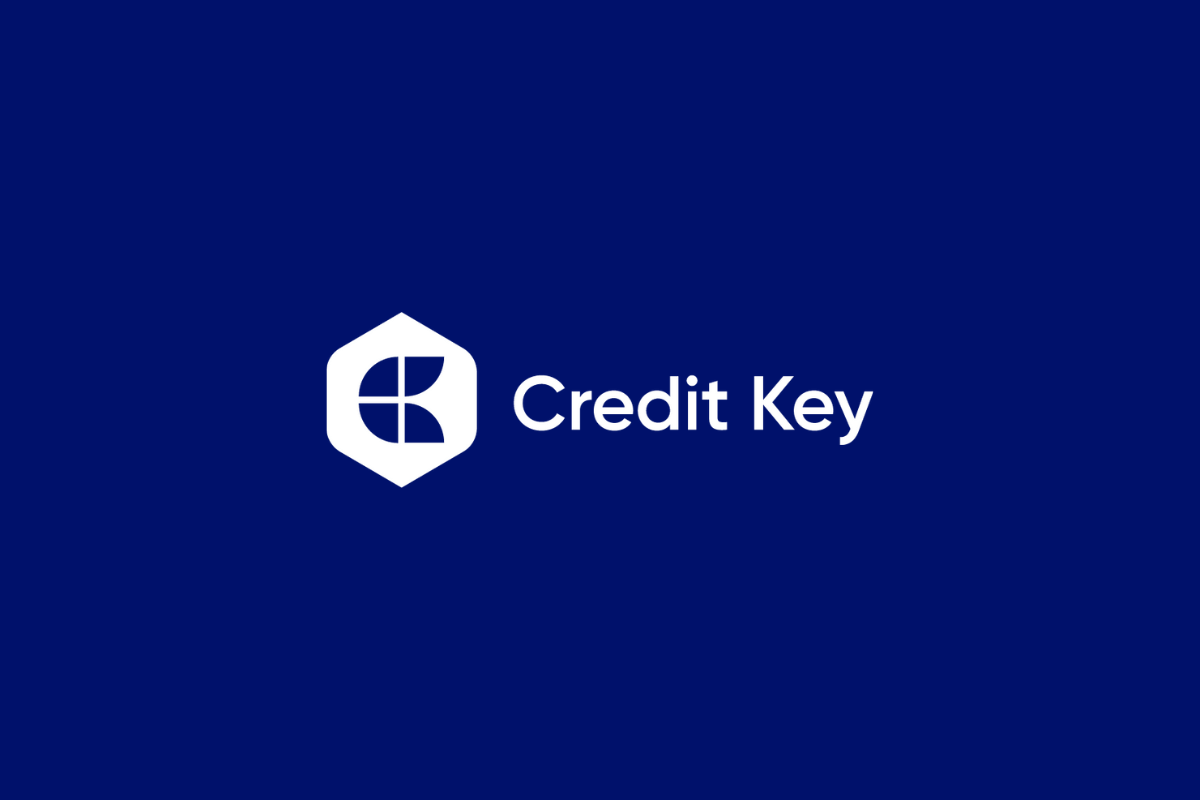Have you been purchasing specialty green coffee from Royal New York for a while but feel unsure about when to order next? Then try our new, RNY-exclusive solution: Bean Logic! Learn all about your new virtual coffee inventory manager with Joe Borg.
Check out our video explaining more of the features of RNY Bean Logic™ with Senior Trader/Green Coffee Position Manager Joe Borg.
What is a virtual coffee inventory manager?
At Royal New York, one of the most frequently asked questions we receive as traders is “How many bags am I using, and how many bags do I need to make sure I’m covered?” RNY Bean Logic™ is the answer!
Simply put, Bean Logic is a coffee inventory management and projection tool. Bean Logic shows your burn rate, or usage, of specific coffees. This helps you determine when you may run out or how many bags you’ll need to make it to next crop arrivals. With real-time data, Bean Logic adjusts itself each day not only as you ship coffee, but when you add quantities to your forward contracts as well.
How to Use Bean Logic
You can access RNY Bean Logic™ from your My Account page! Use the header icon to access your account and select Bean Logic.
To get started, choose your burn rate: 3, 6, or 12 months. While the warehouse you order from will automatically be selected, you can adjust it if you’d like. Then, add in the number of bags at your roastery for each coffee currently in your inventory. This will give you the most accurate results.
Now, watch as everything is calculated! Bean Logic will determine when your coffee inventory will likely be depleted. The tool will also estimate your projected Surplus/Deficit and when the next crop should arrive.
If you see that you will have a deficit, then you have a few options. First, check if there is any instore availability by viewing Spot Available under a coffee’s deficit. If you see 1 or more bags listed, click on the text. This will open a popup and tell you if we have any bags available of that particular coffee in your selected warehouse. While the exact coffee you previously purchased might not be in stock, there may be a few alternatives that will work instead.
Another option is to see if there is any forward inventory available. Depending on your burn rate, it may be more beneficial to reach out to your trader to contract new or additional reserves. To do this, simply hit ‘Save As PDF’ and email the file to your trader. Pro Tip: write down any comments you’d like your trader to see in the Customer Notes section!
Lastly, if you see both Spot & Fwd listed as ‘0’ with an asterisk (*), then there is additional forward inventory of that coffee available in a different warehouse.
A New Way to Project Your Coffee Inventory
We hope you find RNY Bean Logic™ to be a useful tool to manage your inventory! Whether you feel more secure in anticipating depletion dates or found potential surpluses, we are excited to provide you with this unique virtual coffee inventory manager.
Curious about the same thing for tea? Check out our next blog post: Leaf Logic: Your Virtual Tea Inventory Manager